I 've built my AR3, and everything works perfectly. I don have on question about the ARCS. When I run it, the screen seems a bit off. See below. Some areas are under other parts of the screen (buttons, etc.). Any suggestions on how to fix this?
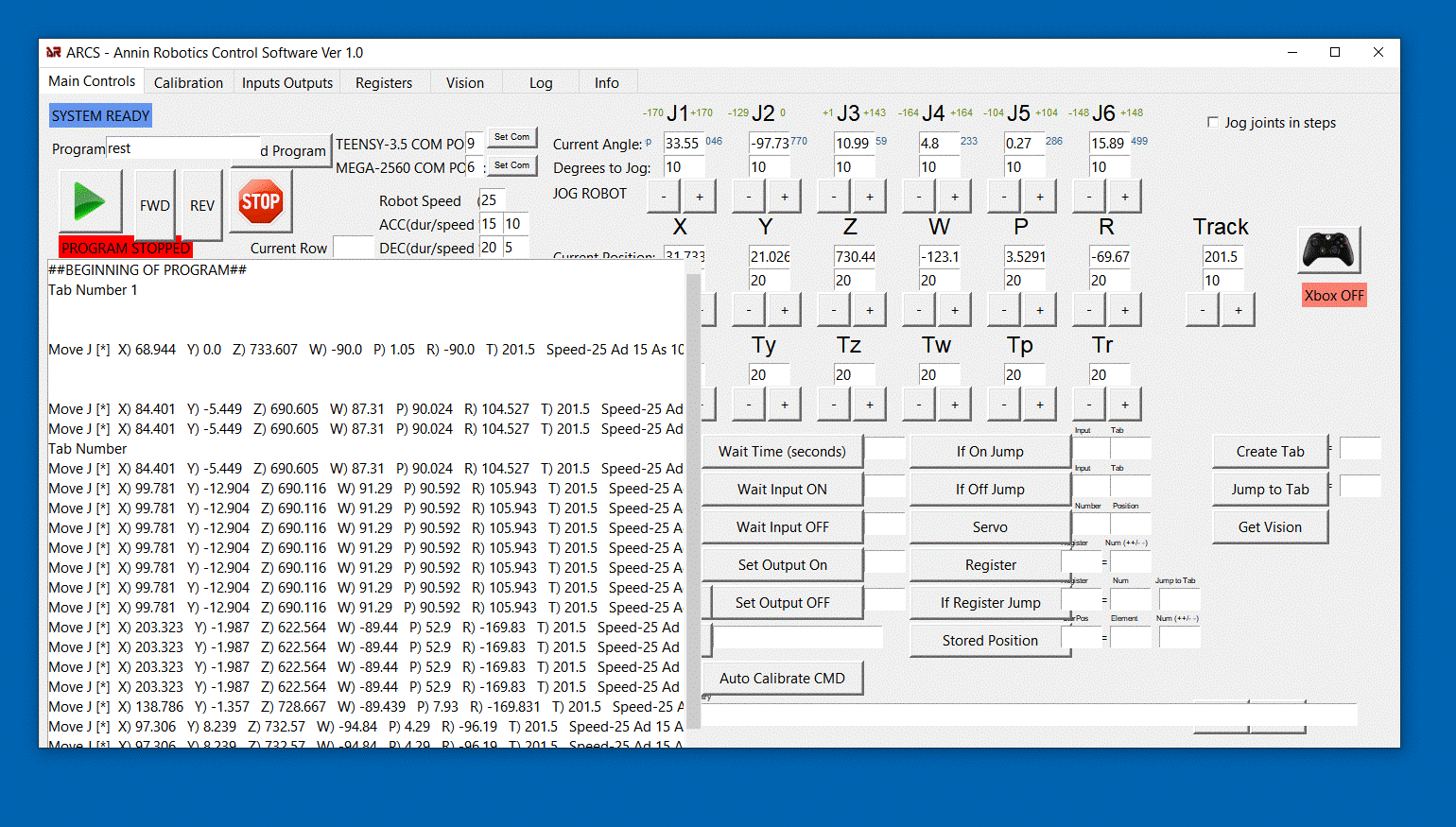
Update: Ran the program on another PC. The display is formatted properly. The only major difference in the two PC is the graphics card. The one that works is an NVidia 2080ti. The one with issues is an NVidia 3090.
Thanks,
Joe


Hi Joe, what is your display size set at? If its currently at 125% can you try 100% and let me know if that fixes the issue?
Hi Chris,
Bingo! Setting it back to 100% fixed it. Thank you!